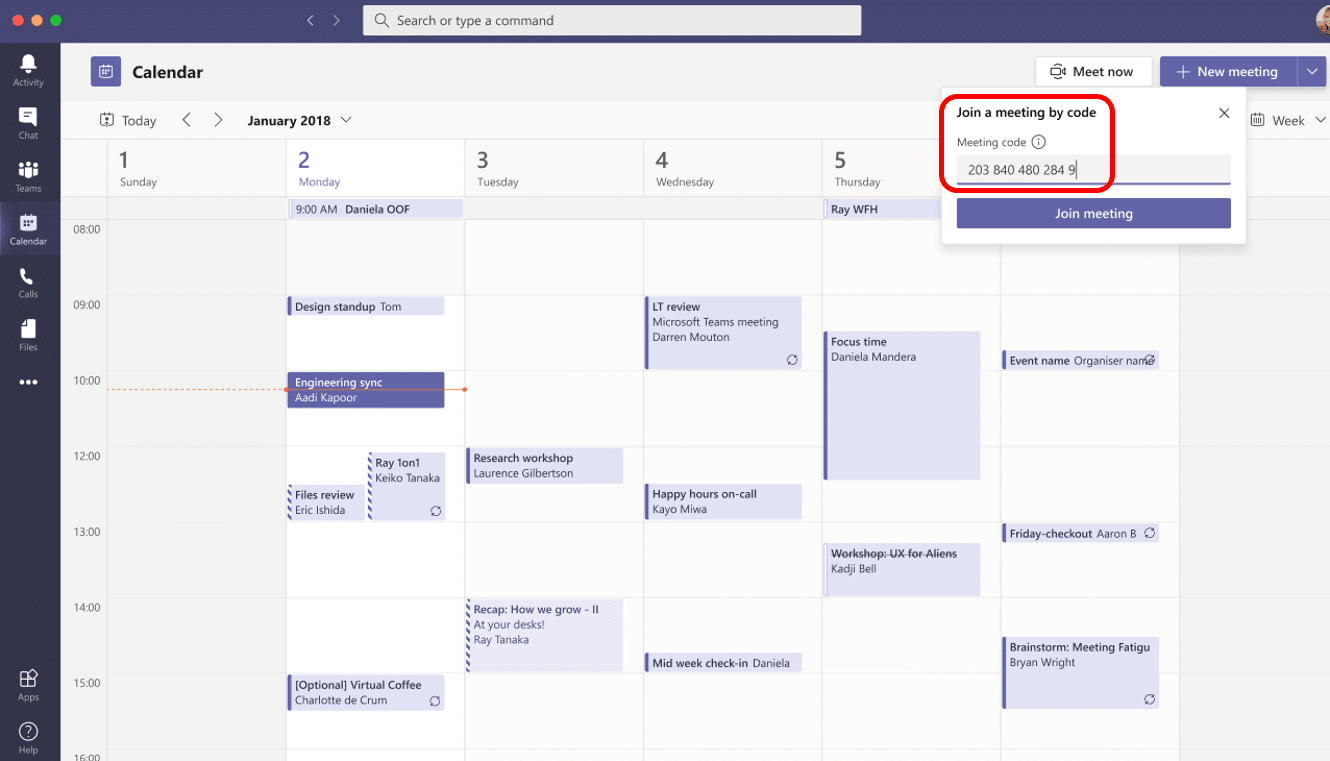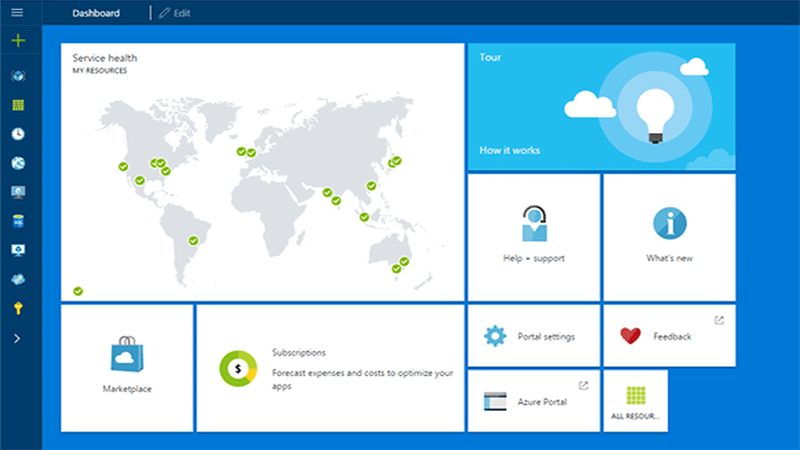Overview of Office 365 & Microsoft Teams
Microsoft Teams enables team members to collaborate seamlessly and efficiently. Microsoft Teams runs on Windows, Mac, Linux, iOS and Android, providing remote access across practically any laptop and device.
Teams generally has a wide range of services and compatible apps which makes it a really useful collaboration tool.
With the advent of working from home technologies, Microsoft Teams has become really popular with all sizes of business who operate Microsoft teams webinars.
Microsoft Teams Security
Fortunately, Teams benefits from an integrated security system within Microsoft’s framework.
This means security and compliance are managed easily through the the built in security features already built into Microsoft 365. Teams users will usually have single sign on along with two factor authentication enabled.
Users should only be given access to the teams channel they are allowed to access. This access is managed by Teams Administrators, who can administrator the Microsoft Teams Admin center.
If your organisation is not using single sign on through their Microsoft account, feel free to speak to us, at SYSFLEX we can help you set up adequate user access and in addition, we can help you administrate your admin center. We can help with your enterprise grade cloud, we well as your corporate network, and any other IT requirements.
Is Microsoft Teams Data private and secure?
Because Microsoft Teams is part of Microsoft Office 365, it is in its nature very secure. But a sophisticated attacker can find a way to get into even the most secure environment.
Typically an organisation will have designated users with access to many team channels, as well as video conferencing and instant messaging.
It will also have other users that may be guest users with access to screen sharing, files stored along with potential sensitive data.
What are the security risks of Microsoft Teams?
There are many security risks, but thankfully many of them can be addressed by implementing special features and settings.
Some risks are as follows:
- Unsecure User Accounts
- Hacking Attempts to gain access to teams data
- Content Sharing to Unauthorised 3rd Parties
- Unsecure Devices without the latest security features
- Phishing Attempts etc
How do I make my Microsoft team more secure? What Microsoft Teams Security features are available?
You can make Microsoft teams secure by implementing some simple advanced security solutions that can be found within azure active directory. These features assist with Data Loss Prevention.
User authentication is done via single sign on and multi factor authentication via the Microsoft Authenticator app. Using these features, it reduces the risk of a teams account being hacked.
With the correct licensing within office 365, you can also regulate access and audit events via carrying out an audit log search and as a result this helps you to review suspicious activity or attempts to log in from unauthorized users through generic event sets. These audit log searches contain lots of information regarding attempted logins.
We can help you with any aspect of Microsoft Teams Security.
Conditional access policies within Microsoft 365
File sharing can be managed via sharepoint online and file sharing links can be set to automatically expire. You can even take advantage of sharepoint encryption.
The other option is to give guest access to your teams data via sharing a team or channel to ensure sensitive information sharing is limited.
You can enable access only to devices that have the correct compliance capabilities. This means that you need certain compliance features enabled in order to access the application or data.
Using AzureAD Conditional Access, we can ensure Microsoft Teams is only accessed on devices that are managed, whether they are Active Directory domain joined, Azure AD joined or managed by Intune. Even mobile devices can be fully managed.
For instance, a machine may need to have protection in the form of Microsoft Defender, as well have disc encryption protocols enabled such as Bitlocker.
It may also have to be fully updated and patch managed before it’s able to sign in to teams, thus reducing the risks associated with data breaches or malicious files coming through vulnerable or unmanaged devices and unauthorised devices.
These are just some of the ways we can help you with data management and data loss prevention whilst using Microsoft Teams.
Migrating to Office 365 from Zoho Suite, Google Apps etc
If you aren’t currently using Microsoft Teams, and you are using another software suite such as Google or Zoho Suite etc, we can help you get on board with Office 365 giving you all the support you need.
We can help you migrate each user mailbox seamlessly. Customers expect a smooth transition and that is what we aim to provide.
If you want to upgrade to a system that ensures communication compliance, plan in your migration today.

James Zalewski – CEO / Owner – Sysflex Ltd
E-Mail: james@sysflex.co.uk
Telephone: 0330 321 6284